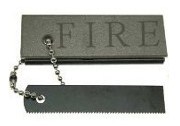People have become dependant on data. Some people can’t imagine living without it. Most consumers store photos, school reports and games on their hard drive. Businesses use data to manage their inventory, understand their audience and they keep records of business dealings. Data is a major commodity that has gone from useful to essential. While data is usually safe and secure, there are times when it can be threatened. What happens to your data when there is a natural disaster? It really depends on the disaster and the type of hardware you are using.
People have become dependant on data. Some people can’t imagine living without it. Most consumers store photos, school reports and games on their hard drive. Businesses use data to manage their inventory, understand their audience and they keep records of business dealings. Data is a major commodity that has gone from useful to essential. While data is usually safe and secure, there are times when it can be threatened. What happens to your data when there is a natural disaster? It really depends on the disaster and the type of hardware you are using.
Fire
Fire can occur almost anywhere. Most homes and buildings have something flammable, and fire can spread very quickly once it has started. While a computer or server can take a good amount of heat, fire will quickly render the hard drive or device unusable. Your computer might be nothing more than black char by the time the fire is put out.
If this is the case, then your data will be lost. While you might be able to extract some data if the fire wasn’t that bad, it is common for all the data to be destroyed. Rugged servers can often survive a moderate amount of fire without any major data loss, but these servers are only sold to industrial companies. Most home users won’t be able to afford or access one of these servers.
Water
Water is another major hazard to data. If just a tiny bit of water gets into the computer, then it could easily destroy all of the circuits by affecting the internal electricity. Most computers aren’t made to be waterproof because it would cost too much money to offer this type of protection. At the same time, there are industrial servers and computers that do have waterproof shielding.
If you run a business, then the best thing you can do is install all of your computers above the flood plain. If you are a home user, then there really isn’t anything you can do to avoid this type of data loss.
Electricity
An external electrical charge is similar to getting water inside the computer. The charge will interrupt the internal electricity, and this can severely damage any data stored on your computer. Most data centers and businesses are equipped with surge protectors and other measures to ensure that a surge doesn’t destroy the servers.
While you may not be able to afford the same protection if you are a home user, you can easily get a surge protector strip to guard your computer against a disaster like this. At the same time, this type of protection can only take so much electricity. If there is too much, then your computer may still be destroyed.
Earthquake
An earthquake can be particularly devastating to data. Computers and servers are meant to remain stationary. Even a short fall or drop can destroy the hard drive. This means that all or most of your data will be gone. The best thing you can do with a standard desktop is to install the tower on the floor so that the chances of it falling are greatly reduced. If all of the components are stored in the monitor, like with many Mac OS X computers, then place the monitor flat on the desk or floor during the earthquake to reduce the chances of it falling.
Servers are typically large and difficult to move, but an earthquake can tip them over. If you use the servers in a business setting, then it might be a good idea to get a rugged server that is capable of taking some blunt force. This means that the data should be safe if the server tips over.
Off-Site Storage
One of the best things you can do to protect your data against a natural disaster is storing it somewhere else. For example, you can store your data in a cloud server. While the data stored in your home computer might be lost, the data in the cloud server should be safe and secure. This means that you can easily download all of your files to restore your hard drive. There are many inexpensive cloud and backup services that you can find online. You will have to pay a monthly expense, but this ensures that your data is safe against a natural disaster.
Author Bio
Rosa Smith uses a virtual data center design and IaaS cloud services from ProfitBricks to help her international blog!