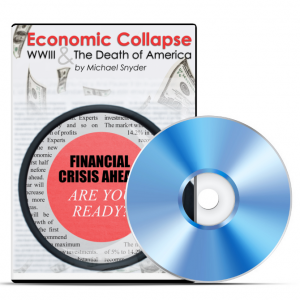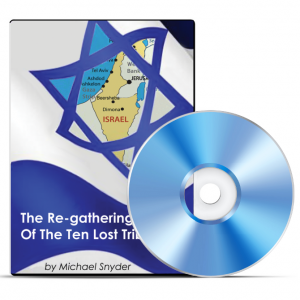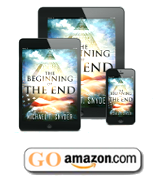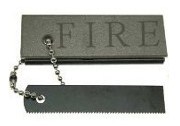If you have a bug-out location anywhere preferable, you are most likely entirely too far from the external world to pick up on 3G or T3 internet service. The only option in this idyllic location, is a satellite internet connection. This is at least simple to install and maintain. The downside is the very limited bandwidth this connection is capable of carrying. Let’s discuss how to keep your bandwidth to a minimum.
1.Flash Block add-on will stop all flash media, youtube videos, banner adds, etc., from loading on a web page without your permission. These flash files eat up bandwidth and slow the page loading down. A blue .swf icon appears in place of the unloaded flash content and you can click on the flash media that you do want to see. The occasional flash function necessary for navigating the page in html can be activated. Nothing else will appear until you want it to.
2.Low Quality Flash add-on can read those flash files you do want to see in the lowest file size possible. This may sacrifice some definition, but it can easily be reversed if high picture quality is desired.
3.We all know about the better Flash Downloaders add-ons. For some of the files that youEre likely to return to, you can add on an .swf or flash video downloader. This should also give you the option to download a much smaller, lower quality file if picture quality is not important. Using a Flash Downloader (such as Download Helper) on youtube, for example, will allow you to download the file as a mobile .3gp file which can reduce a 20 MB video to 2 MB
4.Lower your maximum requests, (or increase them if you have higher bandwidth and want pages to load more quickly). In Firefox, you can configure these settings by entering “about:config” into the address bar. In the “filter”, you enter “network”. On that list, you should find “network.http.pipelining.maxrequests;” Here you can change the max requests number (4 is good to lower bandwidth, as much as 30 for higher bandwidth).
5.Collusion add-on tells you what other URLs coming form advertising and/or tracking sites are tagging along for the ride, keeping an eye on you and what you buy, while robbing your bandwidth. This web shows a graphic expression demonstrating how many different ad sites like doubleclick.net, (I see that one a lot) are invading your privacy and air space. There are plans for a companion to the add-on that allows you to block those URLs, however, I have not seen that yet.
Dan and Sheila are the authors of Surviving Survivalism E How to Avoid Survivalism Culture Shock and hosts of the free podcast, “Still Surviving with Dan and Sheila”, both available at http://survivingsurvivalism.com. For information about their survival community, or for other questions, they can be reached at [email protected]om.